
The Tesla Cybertruck has quickly become one of the most talked-about electric vehicles of the decade. The Tesla Cybertruck takes the crown of arguably the most controversial Tesla released yet. Some people find the design futuristic and consider it a high-performance electric pickup, while others don’t see the design appealing at all.
Whether you own the RWD, AWD, or the powerful Tesla Cybertruck Cyberbeast, understanding its charging capabilities is essential to getting the best performance and efficiency out of it.
In this guide, we’ll explain how to charge Cybertruck, including charger types, port details, charging times, and estimated costs. We’ll also touch on performance differences between the trims, including the Cyberbeast 0-60 mph acceleration and range details to give you the complete picture of Tesla’s most radical EV yet.

Tesla Cybertruck Trims and Specifications
Tesla currently offers three configurations of the Cybertruck: Rear-Wheel Drive (RWD), All-Wheel Drive (AWD), and the high-performance Cyberbeast. Each trim differs in the number of motors, battery capacity, range, and charging capabilities:
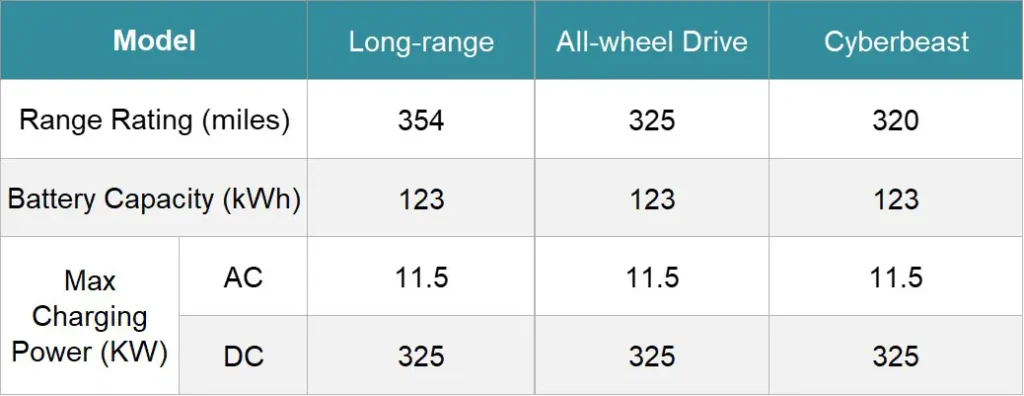
Like all Teslas, the Cybertruck supports multiple charging levels from slow overnight charging at home to ultra-fast DC charging on the road. It features Tesla’s latest high-voltage architecture and supports charging speeds of up to 325 kW using the company’s latest Supercharger network.
● Battery Size: All of the current available Tesla Cybertruck trims have a similar battery size of 123kWh.
● Number of Electric Motors: Rear-Wheel Drive (RWD) is powered by a single electric motor, All-Wheel Drive (AWD), and the Cyberbeast has dual and tri-motor drive trains.
● Range Rating: The Tesla Cybertruck offers a decent range rating of 354 miles for the RWD, 325 miles for the AWD, and 320 miles for the powerful Tri-motor Cybertruck Cyberbeast.
● Max Charging KW: All Cybertruck trims have an onboard AC charging, which is capable of 11.5 KW and a maximum of 325 KW DC fast charging.
Tesla Cybertruck Performance Specs
When it comes to performance, the Cybertruck lineup delivers power across the board, but the Cyberbeast stands out as the ultimate version. With more than 840 horsepower and jaw-dropping acceleration, it represents Tesla’s most powerful pickup to date.
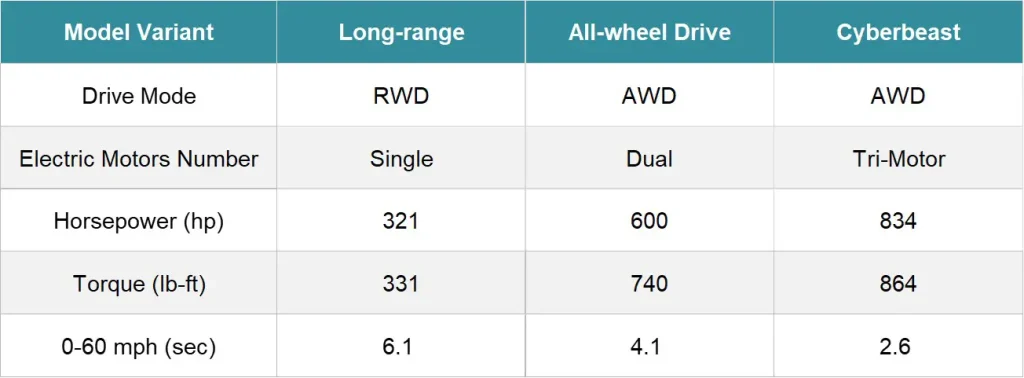
Below is a detailed comparison of all trims, including horsepower, torque, and Cyberbeast 0–60 mph times.
The Cyberbeast does 0–60 mph in about 2.6 seconds while offering over 300 miles of range on a single charge. Its massive torque output and tri-motor setup make it a performance truck unlike anything else on the road.
If you’re wondering about Cyberbeast price, Tesla lists it starting around $99,990, while the dual-motor AWD starts near $79,990, and the RWD trim is expected to launch in 2025 at a lower price point.
How to Charge Cybertruck at Home
For most owners, home charging will be the most convenient and affordable way to charge the Cybertruck. Then how to charge cybertruck at home? For the Tesla Cybertruck, you have different home charging options, a Level 1 charger, and a Level 2 charger.
Level 1 Home Charging for Cybertruck
Level 1 (NEMA5-15, 120V) charging using a standard 120V outlet is also supported, but is much slower. It’s ideal only for emergencies or light daily driving.
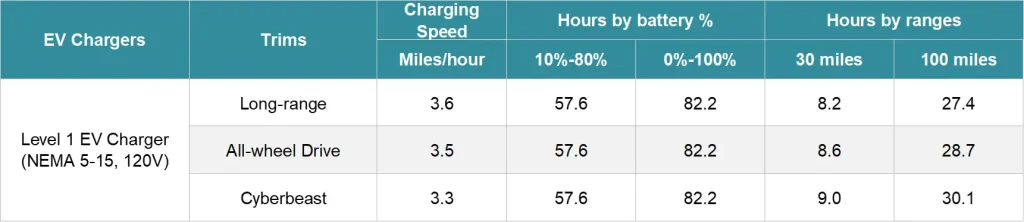
Tesla Cybertruck level 1 Charging estimates
- Charging Speed: 3.3 – 3.6 miles of range per hour
- Charge Time (10%-80%): 57.6 hours
- Charge Time (0%-100%): 82.2 hours
- Time to Add 30 Miles of Range: 8.2-9 hours
The Level 1 (NEMA5-15, 120V) charger is only capable of providing 1.76kW power. The charging time, as per our calculation, is 82.2 hours for a 0-100% complete charge. Level 1 AC charging is slow and recommended as an emergency charging backup and not recommended as a long-term charging solution.
Level 2 Home Charging for Cybertruck
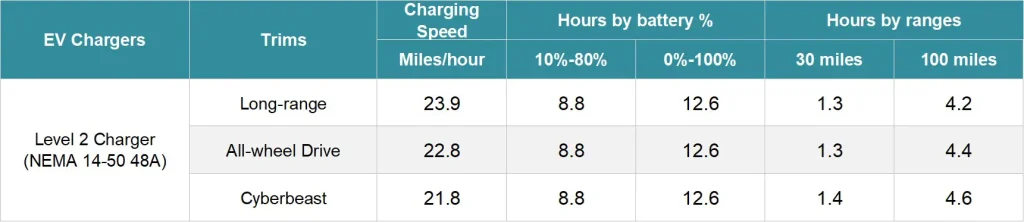
Tesla Cybertruck Level 2 Home Charging Time Overview
- Charging Power: 11.5KW
- Charging Speed: 21.8 – 23.9 miles of range per hour
- Charge Time (10%-80%): 8.8 hours
- Charge Time (0%-100%): 12.6 hours
- Time to add 30 miles of range: 1.3 – 1.4 hours
- Time to add 100 miles of range: 4.4 – 4.6 hours
Tesla recommends installing a Wall Connector for Level 2 (240 V) charging, capable of delivering up to 11.5 kW. Compared to a Level 1 charger, the Level 2 240V charger including wall mounted version and portable ev charger version is significantly faster at charging your Cybertruck, allowing it to be fully charged overnight.
Tesla Supercharger / CCS1 Charging Station

On the road, the Cybertruck dominates with its DC fast-charging capability. While it supports up to 325 kW, real-world conditions mean you won’t reach this peak speed during every session. Since Tesla V3 chargers operate on a 400V system, they max out around 250 kW; full 325 kW speeds require a V4 Supercharger.
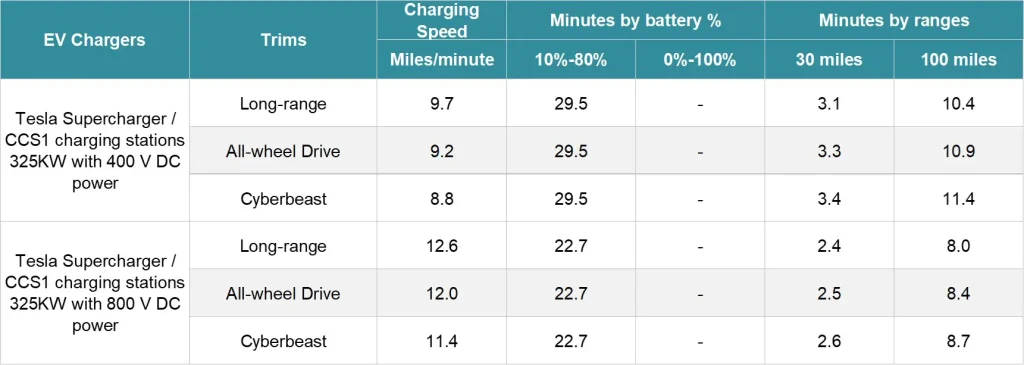
Using a V3 or V4 Tesla Supercharger, it can add 100 miles of range in roughly 10 minutes, or go from 15 % to 80 % in about 22 to 30 minutes under ideal conditions.
Tesla Cybertruck 250W – 325W DC Fast Charging Overview
- Charging Speed: 9–12 miles of range per minute
- Charge Time (10% – 80%): 23–30 minutes
- Time to Add 100 Miles of Range: 8–11 minutes
Using a Tesla Supercharger, you can add 100 miles of range in roughly 10 minutes.
How To Charge Cybertruck At A CCS1 Station?

Having a Tesla means you have access to its vast Supercharger network across the U.S. However, if a Supercharger isn’t nearby, you can charge using a CCS1 public station — but only with a CCS to NACS Adapter.
Tesla cars are equipped with a NACS (SAE J3400) port, which is physically different from a standard CCS1 port. Technically, you can’t directly plug in a Tesla like Cybertruck, Model 3, Model S, Model X, etc, to a CCS1 charging station without an adapter.
A CCS adapter is a portable attachment that is designed to connect a Tesla car with a CCS1 public charging station. It’s a portable and must-have device for the Tesla owner to be ready to charge their Tesla at any non-Tesla charging station like EVgo or Electrify America, providing greater flexibility on long trips. with a CCS adapter, it’s easy for you to solve the question of how to charge cybertruck on the road for a long journey with CCS charging stations around you.
Tesla Cybertruck Charging Cost
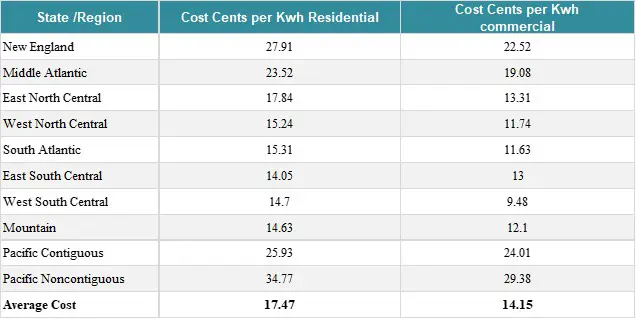
Charging costs vary by location and energy source, but home charging remains the most economical option. Based on the 2025 U.S. average residential electricity rate ($0.175 / kWh), here’s how much it costs to charge each Cybertruck trim at home. The full charge cost for Cybertruck is around US$21.5 at home.
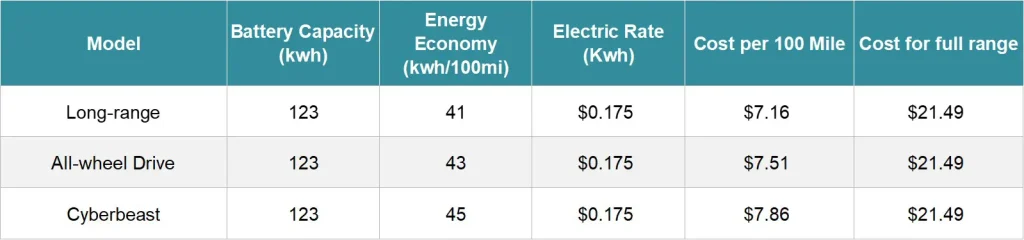
Public fast charging (Superchargers) typically costs more between $0.35 and $0.50 per kWh, depending on your region. The total cost for a full charge by public fast charging for cybertruck is around US$43. Comparatively Home charging cost is much lower than public charging, which is about half as much of public charing coste. For most owners, combining home charging for daily use with Supercharging for trips provides the best balance of convenience and cost efficiency.
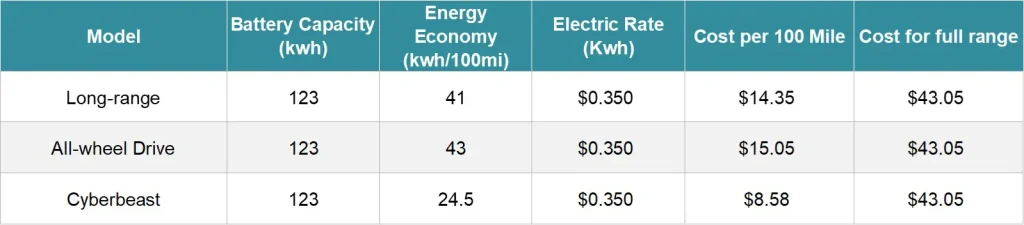
Conclusion
As per how to Charge Cybertruck it is easy and convenient, whether at home or on the go. It supports up to 325 kW DC fast charging and can add most of its range in about 25 minutes.
The standard NACS port ensures seamless use with Tesla Superchargers, while a CCS-to-NACS adapter lets owners charge at third-party stations like Electrify America or EVgo. With fast speeds, broad compatibility, and low home-charging costs, the Cybertruck, especially the Cyberbeast, offers a practical and powerful charging experience for everyday use or long trips.
